|
It is possible to restore the monitoring of a device with Hitachi Disk Arrays KM for PATROL after it has been removed from monitoring environment through the Remove option.
To see the list of the removed devices or to restore the monitoring of a specific device:
| 1. | Right-click the KM Icon > KM commands > KM Settings > Additional Settings > Restore Monitoring... |
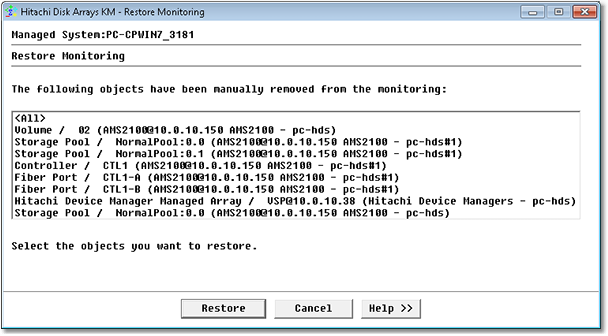
Restore Monitoring
| • | <All> if you want to restore the monitoring of all the devices that had been previously removed, in the PATROL Console |
| • | One or more objects if you only want to restore specific devices (press down the Ctrl-key to allow multiple selection) |
| 




