|
Managing thresholds means selecting/modifying the mechanism by which Hitachi Disk Arrays KM for PATROL sets thresholds for all parameters of the monitored components. This is done through the menu command: Alert Settings > Threshold Mechanism Selection.
By default, Hitachi Disk Arrays KM for PATROL automatically sets alert thresholds on the monitored parameters.
 Upgrading to version 1.4.00 from a version prior to 1.2.00 will lead to the loss of all the previously user-defined thresholds. Upgrading to version 1.4.00 from a version prior to 1.2.00 will lead to the loss of all the previously user-defined thresholds.
The different threshold mechanisms
To set the thresholds, Hitachi Disk Arrays KM for PATROL uses one of the following two mechanisms, best suited to the managed system:
| • | Tuning: A standard internal PATROL mechanism, known as the Override parameters in PATROL but called Tuning in Hitachi Disk Arrays KM for PATROL. With this mechanism, Hitachi Disk Arrays KM for PATROL sets the thresholds of each parameter of each monitored object by setting a specially formatted variable under the /___tuning___ tree in the PATROL Agent configuration. |
Or
| • | Event Management: PATROL for Event Management (formerly known as EventSpring) |
By default, Hitachi Disk Arrays KM for PATROL determines which of the above two mechanisms is best suited to the managed system and uses that. This is the Automatic setting in the Threshold Mechanism Selection wizard.
To see which mode is currently used for the system, or to modify the Automatic mechanism, right-click: the KM icon > KM Commands > KM Settings > Additional Settings > Threshold Mechanism Selection...
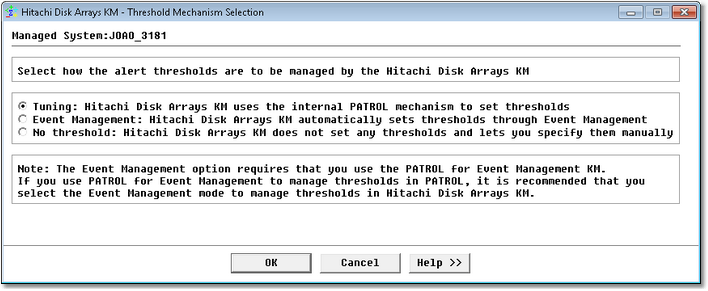
Threshold Mechanism Selection
Select one of the following options:
| • | Tuning: If selected, Hitachi Disk Arrays KM for PATROL will manage its thresholds through the standard internal PATROL mechanism (Override parameters). Thresholds are stored in the PATROL Agent configuration under the /___tuning___ tree. |
| • | Event Management: If this option is selected, Hitachi Disk Arrays KM for PATROL will manage its thresholds through the Event Management mechanism. Thresholds are stored in the PATROL Agent configuration under the /AS tree. This option requires that you set up the PATROL for Event Management KM on your PATROL Agent. PATROL for Event Management has to be enabled and preloaded. |
| • | No Thresholds: Hitachi Disk Arrays KM for PATROL will not set any thresholds on the monitored objects. You are required to set them manually. |
 If you use PATROL for Event Management to manage thresholds in PATROL, it is strongly recommended that you use this option in Hitachi Disk Arrays KM for PATROL too. If you use PATROL for Event Management to manage thresholds in PATROL, it is strongly recommended that you use this option in Hitachi Disk Arrays KM for PATROL too.
 In order to avoid side effects and unpredictable behavior, if you change the threshold mechanism (from “Event Management” to “Tuning” or the other way around), the KM will automatically recreate the default thresholds settings using the new threshold mechanism. Manually customized thresholds however are not automatically migrated. In order to avoid side effects and unpredictable behavior, if you change the threshold mechanism (from “Event Management” to “Tuning” or the other way around), the KM will automatically recreate the default thresholds settings using the new threshold mechanism. Manually customized thresholds however are not automatically migrated.
| 




