|
When a server is decommissioned or reconfigured, its associated virtual disks can stay mapped preventing storage administrator from accurately identifying unused virtual disks. Since the KM permanently monitors the traffic on each virtual disk, it becomes easy to detect virtual disks for which the activity is null.
| 1. | Create a PATROL Query in the PATROL Console to show the value of the TimeSinceLastActivity parameter of the SEN_EVA_VIRTUALDISKS class; In the main menu bar, click Action > New Query… |
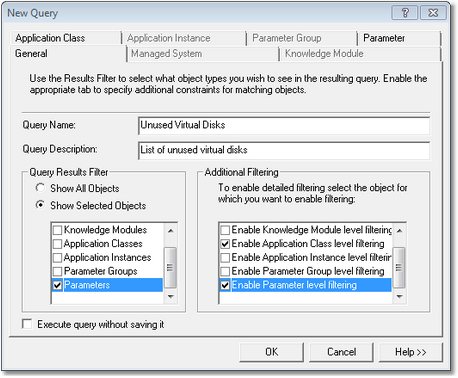
PATROL Query – General Tab
| 2. | Enter the Query name (example: Unused Virtual Disks) |
| 3. | Enter the Query description (optional) |
| 4. | In the Query Results Filter section, select Show Selected Objects and check the Parameters box |
| 5. | In the Additional Filtering, select the Enable Application Class Level filtering and the Enable Parameter level filtering options |
| 6. | Open the Application Class tab |
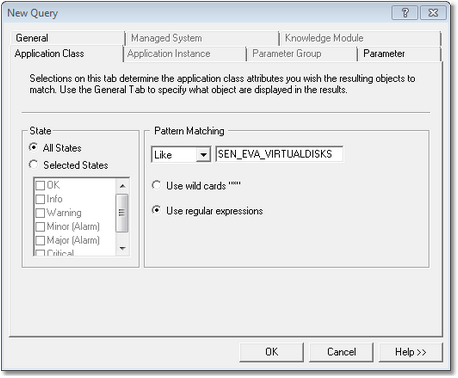
PATROL Query – Application Class Tab
| 7. | In the Pattern Matching section, select Like and type SEN_EVA_VIRTUALDISKS |
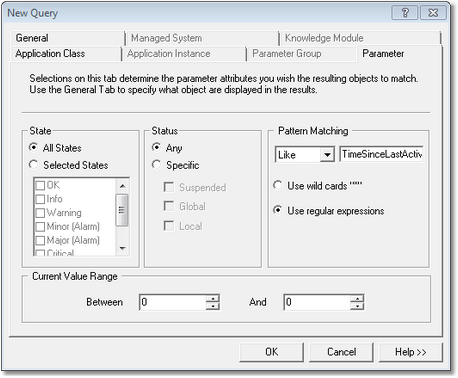
PATROL Query – Parameter Tab
| 9. | In the Pattern Matching section, select Like and type TimeSinceLastActivity |
| 10. | Click OK to display a list of the monitored virtual disks and their respective number of days since when the KM has not recorded any activity. |
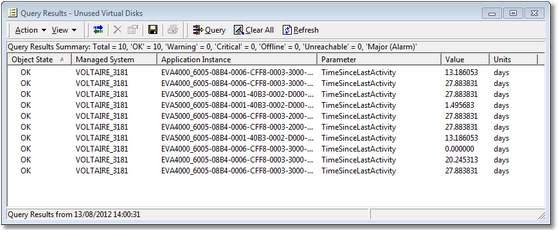
PATROL Query – Results
 | The TimeSinceLastActivity parameter is evaluated from the date the KM was initially started. |
|





