|
IBM DS3000, DS4000, DS5000 Series KM for PATROL enables you to generate a report for one or several of the monitored logical drives:
| 1. | Click the KM icon > KM Commands > Reporting > Logical Drives Activity |
| 2. | Define the report settings: |
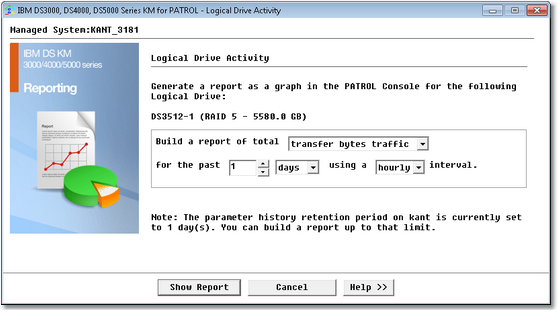
Set Report Parameters
| • | Select the period that you wish the report to cover: number of days or hours |
| • | Select the interval to apply to the report data: hourly or daily |
| • | Press the Logical Drives Selection button and select the specific logical drive(s) you wish to include in the report |
 The logical drives selection option is only available when at least two logical drives are monitored. The logical drives selection option is only available when at least two logical drives are monitored.
You can generate a report directly from a specific logical drive:
| 1. | Click the Logical Drive > KM Commands > Logical Drive Activity. |
| 2. | Select the report range and interval |
| 




