|
IBM DS3000, DS4000, DS5000 Series KM for PATROL enables you to generate a report for one or several of the monitored subsystems:
| 1. | Click the KM icon > KM Commands > Reporting > Subsystems Activity |
| 2. | Define the report settings |
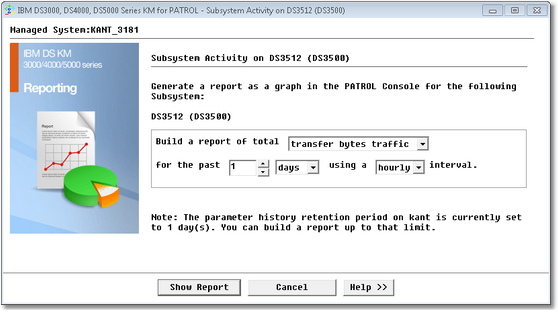
Set Report Parameters
| • | Select the period that you wish the report to cover: number of days or hours |
| • | Select the interval to apply to the report data: hourly or daily |
| • | Press the Subsystems Selection button and select the specific subsystem(s) you wish to include in the report |
 The Subsystem selection option is only available when at least two subsystems are monitored. The Subsystem selection option is only available when at least two subsystems are monitored.
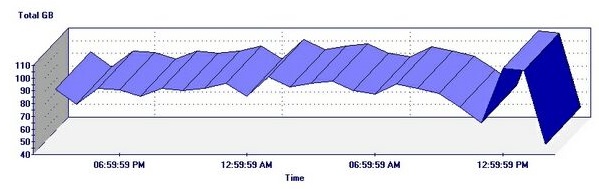
Subsystem Report Graph
| 




