|
To Enable or Disable Debugging Mode
| 1. | Right-click and hold the mouse pointer on the Symantec Backup Exec or BEX_SETUP application instance icon. The application menu appears. |
| 2. | Choose KM Configure > Debug. The Debug Settings dialog box appears |
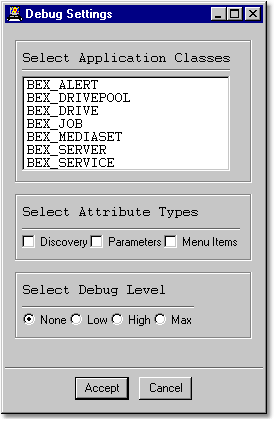
Debugging the KM
| 3. | Click on the application classes for which debugging information is required (note that the BEX_JOB_CONTAINER, BEX_JOB and BEX_JOB_DETAIL classes are covered by the BEX_JOB debug setting). |
| 4. | Click on the attributes within the selected application classes that debugging information is required. |
| 5. | Select the level of detail required for debugging messages. |
Debugging information will appear on the system output window for the computer.
|





