|
EMC Disk Arrays KM for PATROL enables you to generate a report for one or several of the monitored storage resource pools:
| 1. | Right-click the KM main icon > KM Commands > Reporting > Storage Resource Pools Activity to access the report settings dialog box. |
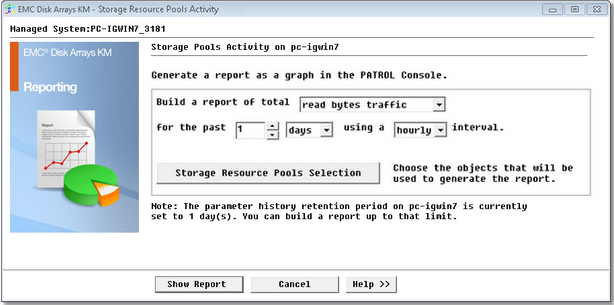
Storage Resource Pools Activity - Report Parameter Selection
| 2. | Select the parameter for which you wish to generate a report for: |
| ▪ | read/write bytes traffic |
| 3. | Select the report range and interval |
| 4. | Press the Storage Resource Pools Selection button and select the specific storage resource pool(s) you wish to include in the report. Click Accept. |
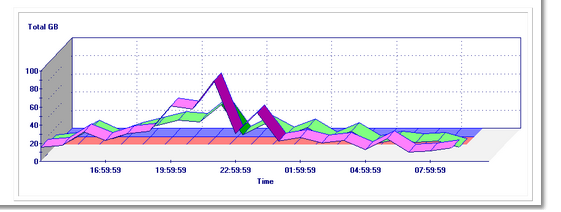
Storage Resource Pools Activity
You can generate a report directly from a specific storage resource pool:
| 1. | Click the Storage Resource Pool instance > KM Commands > Storage Resource Pool Activity. |
| 2. | Select the parameter for which you wish to generate a report for: |
| ▪ | read/write bytes traffic |
| 3. | Select the report range and interval |
| 




