|
A storage controller manages the flow of information between the server and the data, assigning two paths, in case one of the paths fails or is overloaded. For the best levels of performance and availability, every layer of technology must be balanced.
To detect an unbalanced workload distribution between two controllers, you will need to create a simple two-column dashboard. Dashboards allow you to gather specific types of data and display them in a consolidated graphical format. For detailed information about dashboards options and features, refer to the BMC documentation.
To Detect Unbalanced Workload Distribution Across Controllers
| 1. | Login to your BMC TrueSight Operations Management console. |
| 2. | Select Dashboards from the navigation pane. |
| 3. | In the Dashboards page, click Add Dashboard or select Add Dashboard from the dashboard action menu  . . |
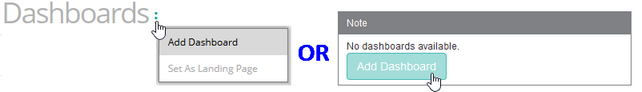
| 4. | Enter a Title for your dashboard and configure a Global Filter, if needed. |
| 5. | Click Add Dashlet to open the dashlet library for the first column of the row. |
| 6. | From the dashlet library, select the Device Performance template, and then click Close. |
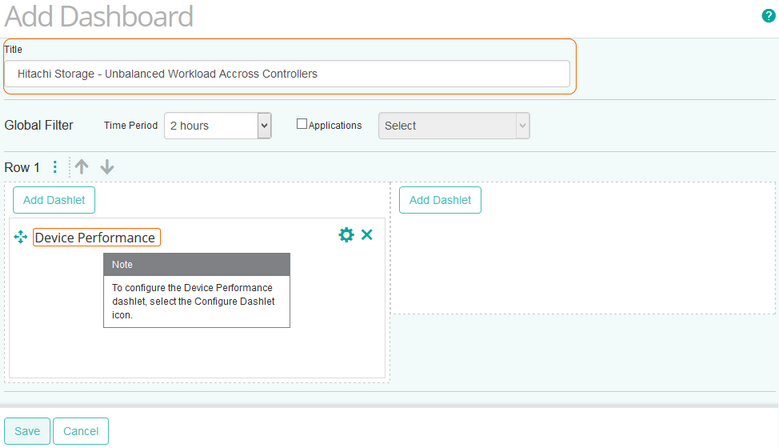
| 7. | Select Configure Dashlet by clicking the  button. button. |
| 8. | In the panel of input fields and options that opens below the dashboard, enter a Title for the dashlet and specify a Refresh Rate (default is 5 minutes). |
| 9. | Select the Hitachi storage device for which you to compare workload distribution. |
| 10. | Select the Read Cache Hit Ratio and the Transfer Byte Rate parameters for the first controller, and click Apply. |
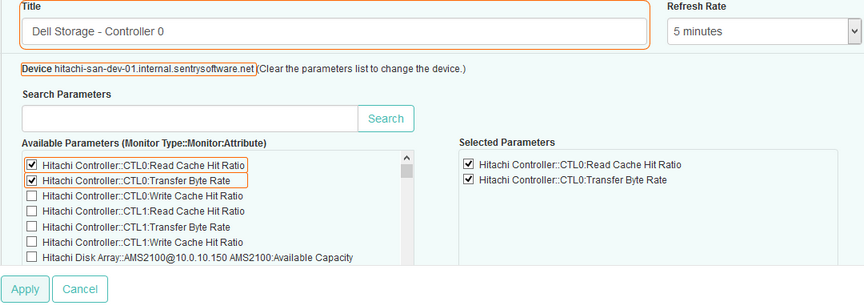
Tip
To quickly retrieve a component or a parameter, enter its name in the Search Parameters field and click Search.
|
| 11. | Repeat this operation in the next column of the dashboard for another controller and click Save. |
| 12. | The dashboard is completed and shows the Read Cache Hit Ratio and the Transfer Byte Rate for both controllers. |
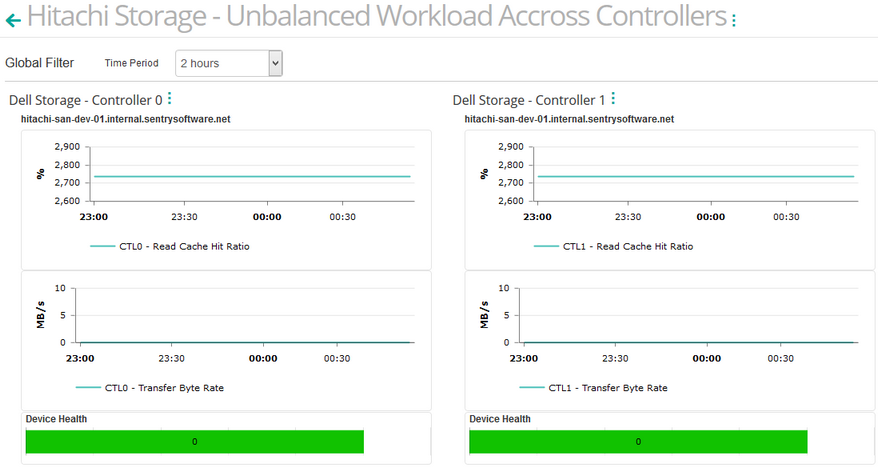
For example, if the throughput on one controller is significantly higher than the other one, it indicates that one on the controllers may constitute a bottleneck for the subsystem that could be alleviated by better sharing the load between the controllers.
It is recommended to pay close attention to which logical drive is handled by which controller, depending on the activity of this logical drives to be able to reallocates controller to drive I/O activity so that neither controller is overloaded.
Related Topics
Monitoring your Storage Environment
Creating Consolidated Data Views with Dashboards
Hitachi Controller
|





