|
Hitachi Disk Arrays KM for PATROL enables you to generate a report for one or several of the monitored disk arrays:
| 1. | Click the component instance > KM Commands > Reporting > Disk Arrays Activity... |
| 2. | Set the report parameters |
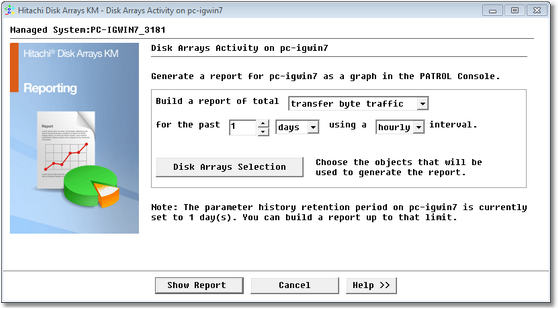
Defining Report Settings
| 3. | The transfer byte traffic parameter is automatically selected |
| 4. | Select the report range and interval |
| 5. | Press the Disk Arrays Selection button and select the specific disk(s) you wish to include in the report (this option is only available when you access the activity report from Hitachi Disk Array main icon) |
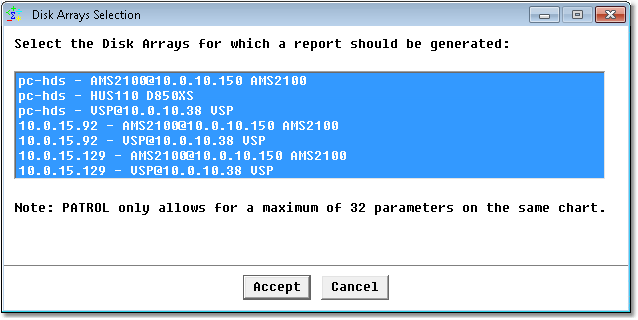
Disk Array Selection
| 6. | Click Accept to continue |
| 7. | Click Show Report to display an activity report for the selected disk array(s) according to the parameters you have defined |
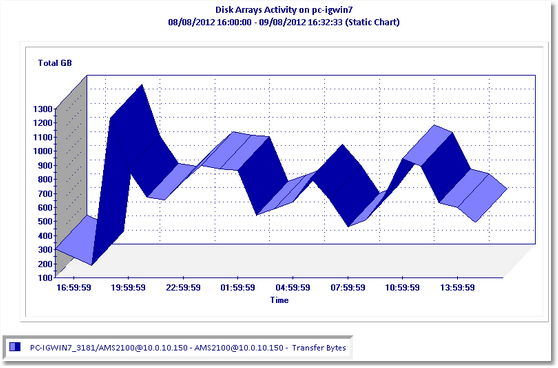
Disk Arrays Activity Report
| 




