|
Should you need to edit the Hitachi Device Manager or SMI-S provider connection settings:
| 1. | Right-click a Hitachi Device Manager icon > KM Commands > Edit Connection Settings... |
| 2. | Modify the Server name (or IP address). |
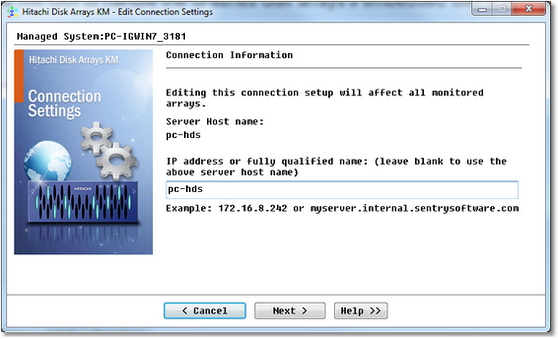
Editing the Hitachi Device Manager Connection
| 4. | Modify the connection parameters and the WBEM Credentials, if required: |
| • | Modify the port number through which the connection must be established |
| • | Click the Encrypt data using HTTPS, if necessary |
| • | Modify the username and password for the CIM server |
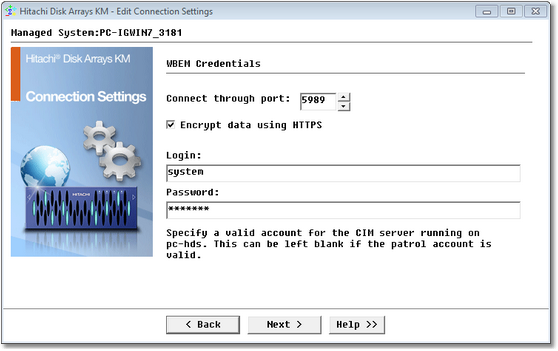
Edit Connection Parameter
| 5. | Click Next to continue. |
| 6. | Modify the auto refresh frequency. |
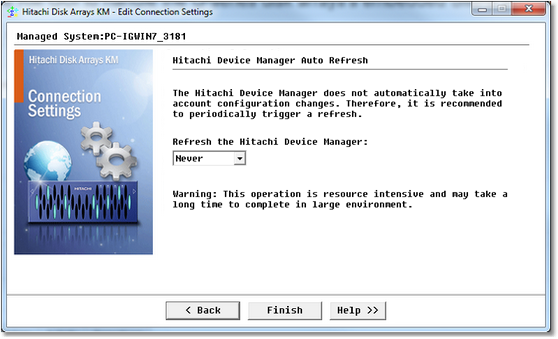
Editing the Auto Refresh Parameters
| 7. | Click Finish to save your changes. |
| 




