|
In order to facilitate the servers management, administrators can use the LUNs Mapping Table to list: mapped and/or not mapped LUNs
| 1. | In the console, right-click the array icon > KM Commands > Reporting > LUNs Mapping Table... |
| 2. | Define the setting of the list you wish to create |

Set the list parameters
| • | Select the type of LUNs you wish the list to display: Not mapped, mapped or all |
| • | Select the sorting order: Array, Hostname, LUN, Size |
| • | Select the format: Standard or CSV |
| 3. | Click Show Report to display a list of LUNs corresponding to your requirements |
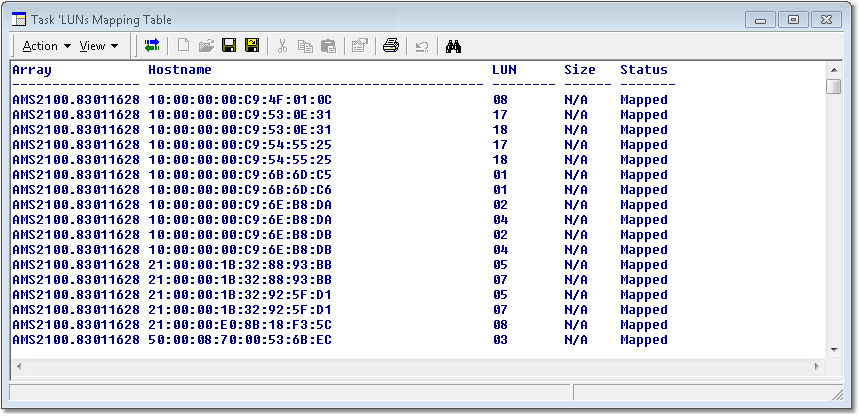
LUNs Mapping Table
|





