|
It is possible to restore the monitoring of a device with HP EVA KM for PATROL after it has been removed from monitoring through the Remove option.
To see the list of the removed devices or to restore a the monitoring of devices:
| 1. | Right-click the HP EVA icon > KM commands > KM Settings > Additional Settings > Restore Monitoring. |
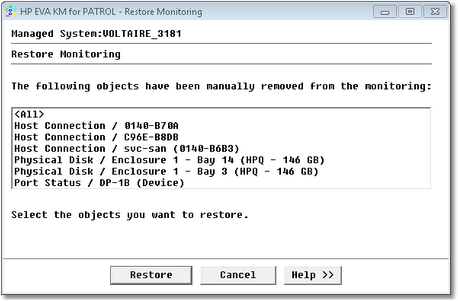
Restore Monitoring
| ▪ | <All> if you want to restore the monitoring of all the devices that had been previously removed, in the PATROL Console |
| ▪ | One or more objects if you only want to restore specific devices (press down the Ctrl-key to allow multiple selection) |
| 




