|
BMC ProactiveNet Performance Management - IBM DS3000 DS4000 DS5000 Series Storage Monitoring periodically performs discoveries to detect new components in your monitored environment. By default, the solution runs a discovery every hour, but you can customize this interval to match your specific needs.
To configure the discovery interval
| 1. | In the navigation pane of Central Monitoring Administration, click the Policies drawer and select a policy view. |
| 2. | Click Edit to display the Add/Edit Policy dialog box. |
| 3. | Select the policy that applies to the PATROL Agent for which you need to configure the discovery interval, and click Edit. |
| 4. | Click the Monitor Configuration tab. |
| 5. | Click the Advanced button. |
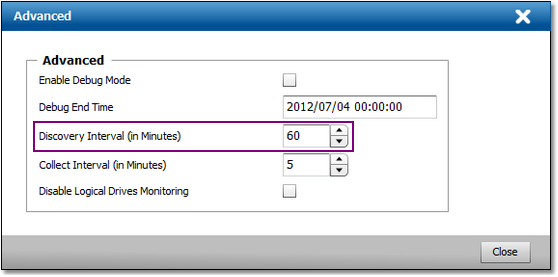
Configuring the Discovery Interval
| 6. | Enter the frequency of the discovery process. Use the spin button to enter the appropriate number of minutes. |
| 7. | Click Close to save your settings. |
|





