|
When you encounter an issue and wish to report it to Sentry Software, you will be asked to enable the Debug Mode and provide the debug output to the Sentry Software support team. To facilitate the understanding of the debug log content, a separated debug file is created for each monitored system. A generic debug file is also available for reporting on generic information.
 The size of the debug size is unlimited. The size of the debug size is unlimited.
To enable the debug mode
| 1. | In the navigation pane of Central Monitoring Administration, click the Policies drawer and select a policy view. |
| 2. | Click Edit to display the Add/Edit Policy dialog box. |
| 3. | Select the policy that applies to the PATROL Agent for which you need to enable the debug mode, and click Edit. |
| 4. | Click the Monitor Configuration tab. |
| 5. | Click the Advanced button. |
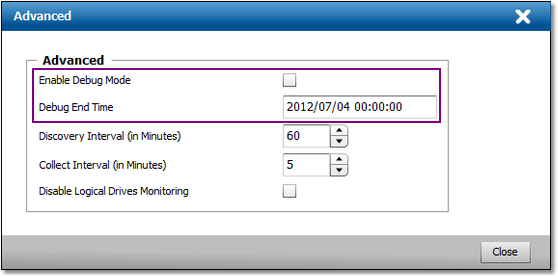
Enabling the Debug Mode
| 6. | Check the Enable Debug Mode option. The solution will store debug information in a log file. By default debug files are stored in the %PATROL_HOME%\log folder |
| 7. | In the Debug End Time field, enter the date and time at which the system must stop logging debug information. Required format: yyyy/mm/dd hh:mm:ss. |
| 8. | Click Close to save your settings. |
 For the debug mode to be enabled, the Enable Debug Mode must be checked and the Debug End Time must be properly set to a date and time in the future. For the debug mode to be enabled, the Enable Debug Mode must be checked and the Debug End Time must be properly set to a date and time in the future.
|





