|
BMC ProactiveNet Performance Management - IBM DS3000 DS4000 DS5000 Series Storage Monitoring uses command line utility SMcli available as part of IBM DS3000, DS4000, DS5000 Storage Manager to fetch performance statistics from the IBM storage devices. Make sure that the SMcli command line utility is installed on the server where the PATROL Agent is installed. Then, configure a connection to the SMcli via the BPPM interface.
To establish a connection to SMcli
| 1. | Edit the policy that applies to the PATROL Agent monitoring the volumes you need to exclude or keep in the monitoring process. |
| 2. | Click the Monitor Configuration tab. |
| 3. | Click the SMcli button. |
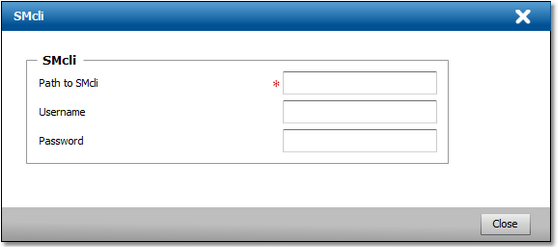
Disabling the monitoring of logical drives
| 4. | Enter the full path to the SMcli on the PATROL agent server. |
| 5. | Specify the username and password to use for operating SMcli. |
| 6. | Click Close to save your settings. |
| 




