|
To edit the connection settings:
| 1. | Right-click the Storage Subsystem Icon > KM Commands > Edit Connecton Settings... |
| 2. | Modify the Storage Subsystem settings: |
| ▪ | Storage Subsystem Name. This name will be used to identify the subsystem in the PATROL Console |
| ▪ | Controller A IP address. This is the controller that will be used preferentially by the subsystem. (Controller B IP address is optional) |
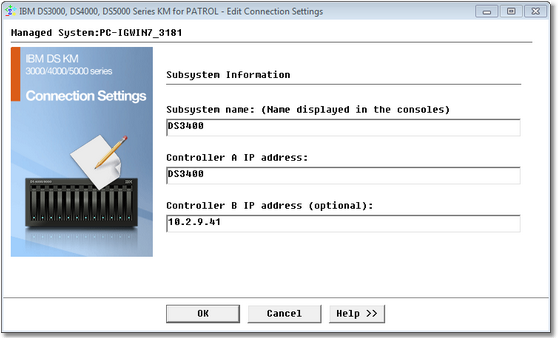
Editing Connection Settings
| 3. | Click OK to save your changes. The Storage Subsystem is automatically updated in the PATROL Console. |
| 




