|
Whenever possible, IBM DS3000, DS4000, DS5000 Series KM for PATROL automatically sets thresholds for parameters. These thresholds are retrieved from the information available from the agents and they are generally accurate.
Generally, there is no need to modify these thresholds but in case IBM DS3000, DS4000, DS5000 Series KM for PATROL cannot obtain them, or if you prefer a more fault-tolerant monitoring, you can modify the thresholds of each parameter through the command menu.
| 1. | Right-click on the monitored element > KM Commands > Modify Alert Thresholds. |
| 2. | The first panel displays the list of parameters for the selected object. Select the parameter whose thresholds you wish to modify and click Next to continue. |
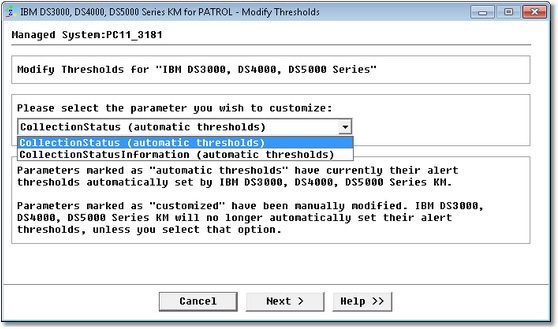
Modify Alert Thresholds — Selecting Parameter
| 3. | The second panel enables you to select the alert threshold mode. Click Next to continue. |
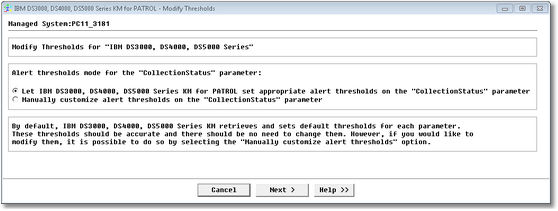
Modify Alert Thresholds — Selecting Alert Threshold Mode
| • | If you have selected the option Let IBM DS3000, DS4000, DS5000 Series KM for PATROL set appropriate alert thresholds, the KM automatically determines and sets the alert thresholds best suited to the parameter/component/system. Click Next to view the threshold values and then Finish to validate the operation. |
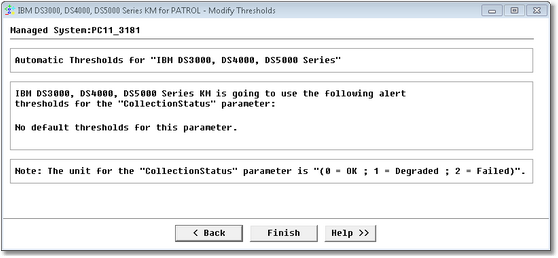
Modify Alert Thresholds — Automatic Alert Threshold Mode
| • | If you have selected the option Manually customize alert thresholds, a panel is displayed allowing you to define new threshold values for the parameter/component/system. Click Finish to validate the operation. |
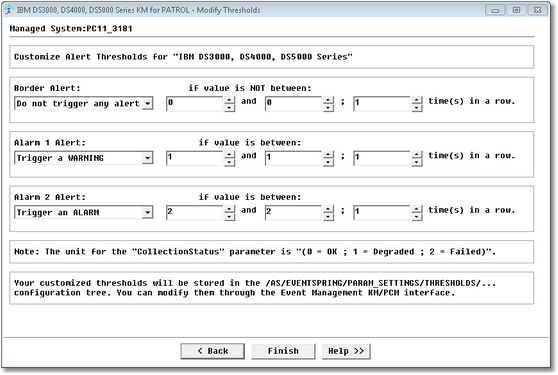
Modify Alert Thresholds — Manual Alert Threshold Mode
 | If you select the Automatic thresholds mechanism option (see Managing the Threshold Mechanism), your customized thresholds are stored in the PATROL Agent configuration and then can be modified. If the threshold mechanism is set tuning, the threshold will be set under the /___tuning___ tree, while if the threshold mechanism is set tuning Event Management, the thresholds will be set under the /AS tree |
See also
Threshold Mechanism Selection
Alert Actions
Alert Actions Macros
|





