|
IBM XiV Storage Monitoring returns an Unknown Status when it is unable to detect the status of a monitored device. Even though this situation is rare, you may want to get notified of this Unknown Status in a particular way such as a warning or an alarm. To get this specific notice, you need to tell IBM XiV Storage Monitoring how you want the Unknown Status to be interpreted by using the Unknown Status setting.
To schedule automatic reports
| 1. | Log on to Central Monitoring Administration. |
| 2. | Edit the Monitoring Policy that applies to the PATROL Agent for which you need to enable the debug mode: |
| • | In the Navigation pane, click the Policies drawer. |
| • | Expand the Monitoring folder and select a policy view (e.g. All). |
| • | Select your policy and click  . . |
| • | Click the Monitor Configuration link. |
| • | Select the IBM XiV Storage Monitor Type and click  . . |
| 3. | Click the Unknown Status button. |
| 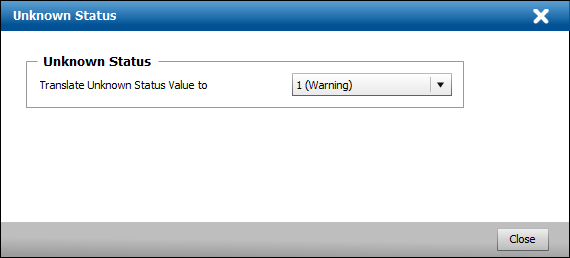
Configuring the Unknown Status |
| 4. | From the drop-down list, select: |
| ▪ | 0 (OK) to set the Status attribute to OK |
| ▪ | 1 (Warning) to trigger a WARNING on the Status attribute (default) |
| ▪ | 2 (Alarm) to trigger an ALARM on the Status attribute |
| 5. | Click Close to save your settings. |
| 6. | In the Add Monitor Types dialog box, click Add. |
|





