|
To edit connection settings:
| 1. | Right-click the Storage Manager Icon > KM Commands > Edit Connection Settings |
| 2. | Modify the IP address Subsystem settings: |
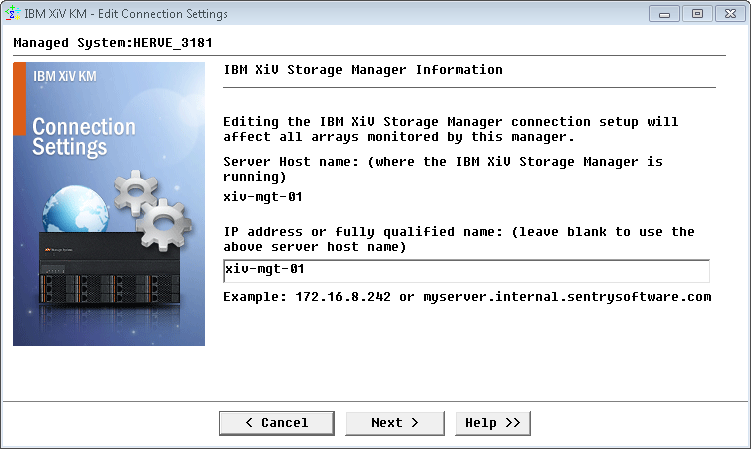
Editing connection settings for an IBM XiV Storage System — Storage System Identification
| 4. | Define the Enterprise Manager Credentials: |
| ▪ | Enter the Port number that will be used for the connection to the enterprise manager |
| ▪ | Enter the Username and Password that will be used for the connection to the enterprise manager |
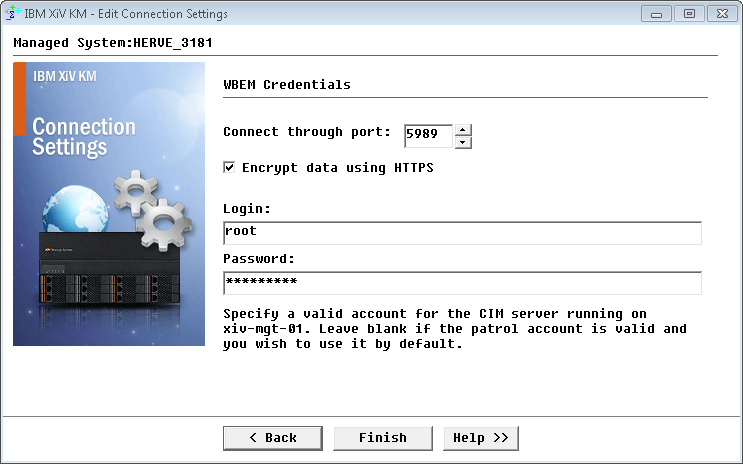
Editing connection settings for an IBM XiV Storage System — Credentials
 When the login and password are left blank the default PATROL credentials will automatically be used for the connection. When the login and password are left blank the default PATROL credentials will automatically be used for the connection.
| 5. | Click Finish to save your settings. |
| 




