|
Over time, as servers connected to a SAN get decommissioned, administrators find an increasing number of unmapped LUNs that are no longer used by any server. These LUNs, while unused, still occupy disk space in the filer. Being able to identify such unmapped LUNs and reclaim the disk space uselessly consumed by these LUNs will help administrators avoid unnecessary upgrades and extensions of their filers.
To Generate a List for Mapped/Unmapped LUNs
| 1. | In the PATROL Console, click the NetApp Filers icon (to generate a mapping table for all monitored NetApp Filers), or select the specific NetApp Filer for which you need to know LUNs mapping conditions > KM Commands > Reporting > LUNs Mapping Table... |
| 2. | Configure the options of the LUNs list: |
| ▪ | Select the type of LUNs you wish the list to display: Not Mapped, Mapped or All |
| ▪ | Select the sorting order: Host, LUN, Size, Filer |
| ▪ | Select the format: Standard or CSV |
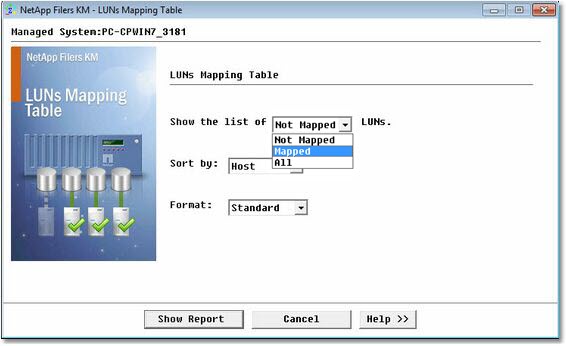
LUNs Mapping Table - Settings
| 3. | Click Show Report to display the list of LUNs according to the options previously set. |
See Also
Reclaiming Space of Unmapped (Unused) LUNs
|





