|
HP EVA KM for PATROL enables you to generate a report for the monitored physical disk groups:
| 1. | Click the HP EVA icon or the Node instance > KM Commands > Reporting > Physical Disk Groups Activity... |
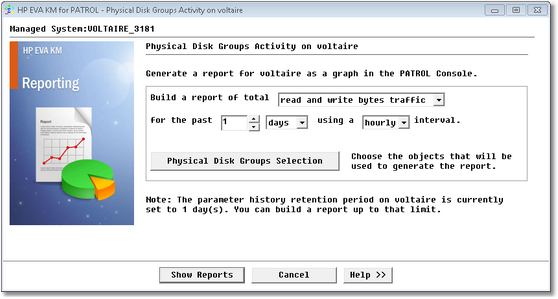
Physical Disk Groups Activity Report - Report Parameter Selection
| 2. | Select the parameter for which you wish to generate a report for: |
| ▪ | read/write bytes traffic |
| 3. | Select the report range and interval. |
| 4. | Select the specific physical disk group(s) you wish to include in the report. |
You can generate a report directly from a specific disk:
| 1. | Click the Physical Disk Group icon > KM Commands > Physical Disk Group Activity... |
| 2. | Select the parameter for which you wish to generate a report for: |
| ▪ | read/write bytes traffic |
| 3. | Select the report range and interval. |
| 




