|
TrueSight Operations Management - NetApp Storage periodically performs discoveries to detect new components in your monitored environment and launches a collect process to gather health and performance metrics. In order to optimize the monitoring on large environment, you can customize the discovery and the collect timeouts to specify how long the processes are expected to run.
To customize the discovery and collect timeouts
| 2. | In the Add Monitoring Configuration panel, scroll down to the Optional Settings section. |
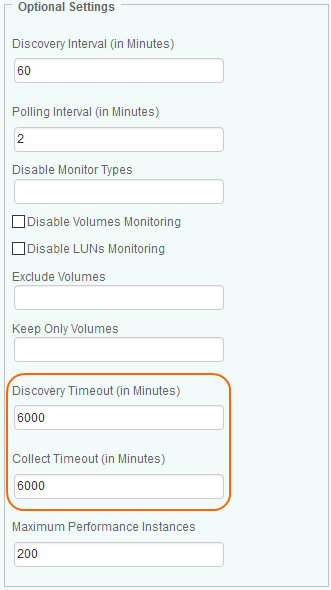
Customizing Discovery and Collect Timeouts
| 3. | In the Discovery Timeout field, specify the number of minutes after which the discovery should be stopped. By default the discovery timeout is set to 6000 minutes. When the timeout is reached for the first time, the Collection Status attribute of the NetApp Filer or NetApp Cluster Monitor Type is set to 2 (Failure) and triggers an alert. |
| 4. | In the Collect Timeout field, specify the number of minutes after which the collect should be stopped. By default the collect timeout is set to 6000 minutes. When the timeout is reached, the Collection Status attribute of the of the NetApp Filer or NetApp Cluster Monitor Type is set to 2 (Failure) and triggers an alert. |
| 5. | Click OK to save your settings. |
|





