-
Home
- PATROL
Administer EMC NetWorker
PATROL users with appropriate rights can administer EMC NetWorker with EMC NetWorker KM for PATROL. They can more especially:
- start or stop the server/storage node
- mount or unmount tape volumes on standalone devices
- enable or disable standalone or jukebox devices.
Starting the Server/Storage Node
To start the server/storage node:
-
In the PATROL console, right-click the server instance > KM Commands > Administration
-
Select Start Server/Storage Node…
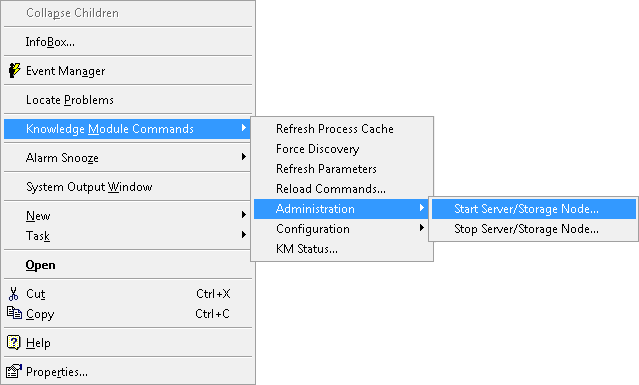
Stopping the Server/Storage Node
To stop the server/storage node:
-
In the PATROL console, right-click the server instance > KM Commands > Administration
-
Select Stop Server/Storage Node…
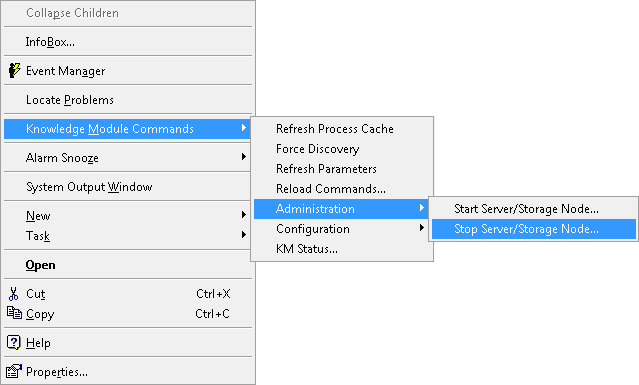
Administering Standalone Devices
To administer standalone devices:
-
In the PATROL console, right-click the Standalone Device instance > KM Commands
-
Select one of the following options:
- Administration > Mount Tape…
- Administration > Unmount Tape…
- Administration > Enable Device…
- Administration > Disable Device…
-
Click Yes to confirm your choice.
Administering Pending Requests
When a pending request appears, its parameter NSRRequestStatus is immediately set to alert (Warning or Alarm depending on the elapsed time). When a pending request appears on a standalone device, requested tape needs to be loaded in to the standalone device, and mounted.
To perform a mount operation on a pending request:
- In the PATROL console, right-click the Standalone Device instance > KM Commands > Administration
- Select Mount Tape…
- Click Yes to confirm your choice.
Enabling/Disabling Jukebox Devices
To enable or disable jukebox devices:
-
In the PATROL console, right-click the Jukebox Device instance > KM Commands> Administration
-
Select one of the following options:
- Enable Device…
- Disable Device…
-
Click Yes to confirm your choice.
Administration menus for mounting or unmounting tapes on jukebox devices are not available, where mounting or unmounting tapes on devices are automatic.