Uninstalling IBM SVC-Storwize KM for PATROL
To uninstall IBM SVC-Storwize KM for PATROL:
- Log on to the TrueSight Console.
- From the navigation pane, select Configuration > Managed Devices.
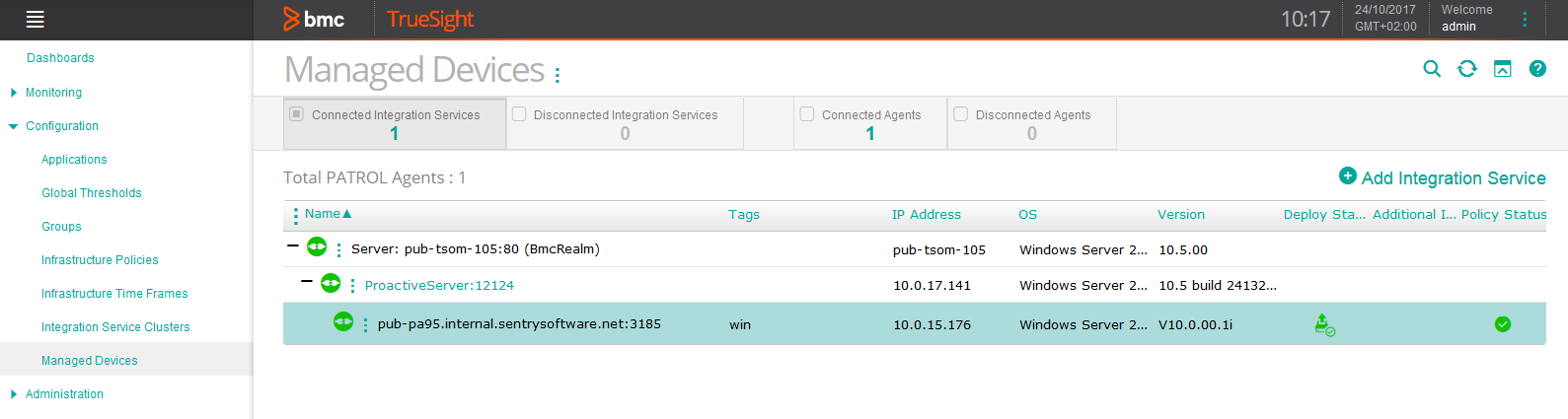
-
Locate the managed device on which IBM SVC-Storwize KM for PATROL should be uninstalled, click its action button
 and select Uninstall Monitoring Solutions.
and select Uninstall Monitoring Solutions.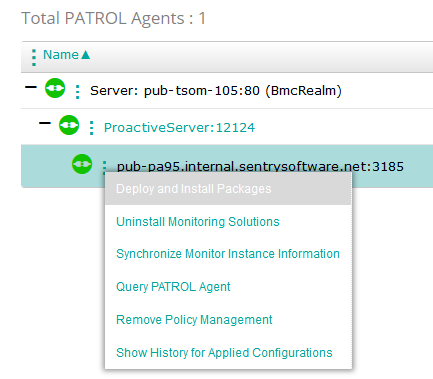
-
Check the IBM SVC-Storwize KM for PATROL box and click Uninstall.
- Wait for IBM SVC-Storwize KM for PATROL to be uninstalled. You can click the
 button to refresh the page and check the uninstall progress in the Deploy Status column.
button to refresh the page and check the uninstall progress in the Deploy Status column.
Keywords:
svc storwize km patrol
svc storwize km patrol