-
Home
- Appendix
Frequently Asked Questions
What are the platforms supported by Storage Analyzer?
The platforms supported by Storage Analyzer are listed in the Storage Intelligence Library documentation.
Why can't I see any information about volumes?
Verify that the monitoring of volumes is not disabled or that the volume instances are not hidden.
In the Web UI
In the Advanced Settings of the monitored Endpoint, make sure that the Disable Volume Monitoring and/or Hide Volume Instances options are turned OFF.
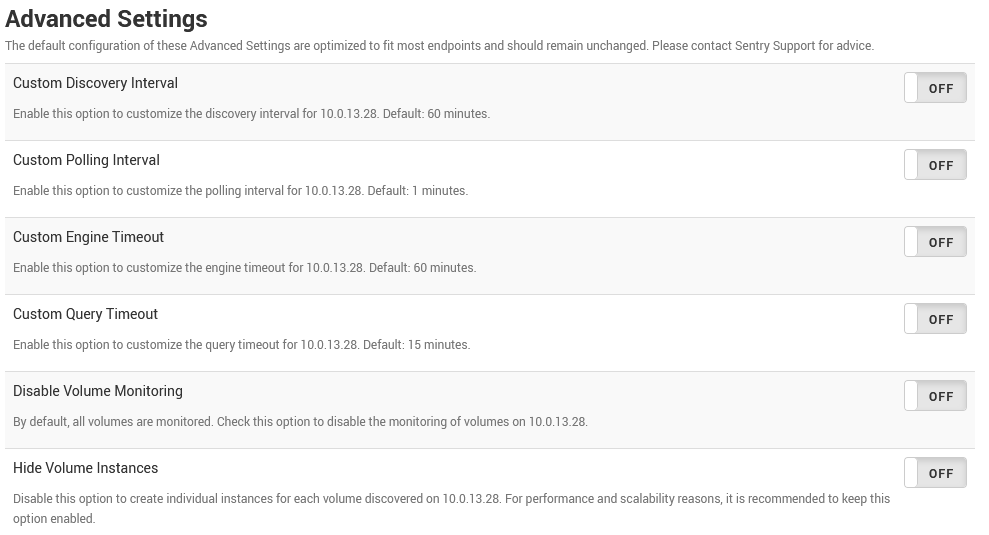
In Truesight
In the Advanced Settings of the policy that defines the monitoring configuration of your endpoint, make sure that the Disable Volume Monitoring and/or Hide Volume Instances options are NOT enabled (unchecked).
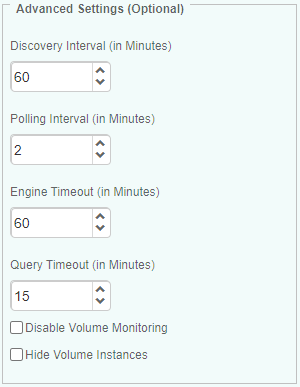
Why can't I enable the monitoring of hardware components for my platform?
The monitoring of hardware components within Storage Analyzer leverages the monitoring capabilities of Hardware Sentry KM that must be installed in your environment. Even though the Hardware Sentry KM connector library contains hundreds of connectors, it is possible the connector for your platform has not yet been implemented. Refer to the Hardware Connector Library to learn more about the platforms supported by Hardware Sentry KM.
What are the connection ports to use with Storage Intelligence Adapters?
The Web UI automatically sets the connection port to its default value when you select a Storage Intelligence Adapter. In Truesight, you need to provide this information manually. Default connection ports are listed in each Storage Intelligence Adapter page of the Storage Intelligence Library documentation.