-
Home
- Standalone with Monitoring Studio
Install the KM
This chapter provides information about prerequisites and packages required to operate Storage Analyzer KM for PATROL, as well as detailed step-by-step procedures for installing and uninstalling the KM.
Upgrading From Previous Versions
No specific upgrade operation is required. If a previous version of Storage Analyzer has been installed, it will be overwritten by the latest version. The installation procedure automatically overwrites and replaces any older version installed.
Installing Storage Analyzer KM for PATROL
To be able to use Storage Analyzer, you will have to:
- Ensure that prerequisites are met
- Get the installation packages from the Sentry Software Website
- Install the KM
- Load the KM on the PATROL console(s).
Prerequisites
To operate correctly, Storage Analyzer requires that:
-
a Java 1.8.00 or higher and a Java Runtime Environment (JRE) are installed on the same system that runs the PATROL Agent. You can download the Java Runtime Environment along with the KM on the Sentry Software Website.
-
a PATROL Agent version 9.5 or higher is installed and properly configured.
-
the Storage Intelligence Library is installed on the managed system. The latest version of the Storage Intelligence Library can be downloaded from the Sentry Software Website.
-
the Hardware Sentry KM for PATROL version 11.0.01 or higher installed on the managed system to monitor the hardware components of the storage platform. The latest version of the Hardware Sentry KM for PATROL can be downloaded from the Sentry Software Website. Refer to the user documentation to learn how to in install, load and configure Hardware Sentry KM for PATROL.
Installation Packages
The installation packages are designed for use with the BMC Software Installation Utility (formerly known as Thorium). They need to be merged with the latest available version of the BMC Software Installation Utility.
BMC Utility Package
The latest version of the BMC Software Installation utility can be downloaded from the Sentry Software Website.
Choose the appropriate package according to the platform you plan to install Storage Analyzer on:
- For UNIX/Linux systems:
ins_ALL_xxxx.tar - For Windows systems:
ins_WINDOWS_xxxx.zip
The packages are valid for all the PATROL components: Agent, Console Server, PATROL Console, Web Console, etc.
Storage Analyzer KM for PATROL Packages
Two packages are available to download from the Sentry Software Website. They can be used to install the KM on every PATROL components (Agent, Console, etc.) according to the platform you are using.
- For Windows systems:
storage-analyzer-1.11.00-thorium.zip - For UNIX and Linux systems:
storage-analyzer-1.11.00-thorium.tar
JRE Package
Java Runtime Environment version 1.8.00 or higher is required in some cases for the KM to operate properly.
A package with a suitable Java Runtime Environment, designed for use with the BMC Software Installation Utility, is made available to download from the Sentry Software Website.
You can optionally install this package along with the Storage Analyzer package. The KM will be able to leverage either this instance of the Java Runtime Environment or another installed separately on the system.
Install Storage Analyzer KM for PATROL
Like most Knowledge Modules for PATROL, you need to install Storage Analyzer on the following components of your PATROL architecture:
- Every managed system with a PATROL Agent
- Every PATROL Console (Classic) that will show storage-related information and alerts
- The Console Server
- PATROL Central Web Edition (optional)
To install Storage Analyzer:
-
Extract the setup files:
-
On Windows:
- Unzip the BMC Installation Utility:
ins_Windows_xxxx.zip. - Unzip the
storage-analyzer-1.11.00-thorium.zippackage in the same folder. - (Optional) If you need to install the latest Java Runtime Environment program, unzip the
jre_windows_WINDOWS_<version>.zippackage in the same folder. The content of the package merges into a subfolder named bmc_products. Windows may ask for your confirmation to overwrite files and folders. This is normal behavior and you can accept all overwrite confirmation requests.
- Unzip the BMC Installation Utility:
-
On Linux:
- Untar the BMC Installation Utility:
tar xvf ins_ALL_xxxx.tar. - Untar the Storage Analyzer package named:
storage-analyzer-1.11.00-thorium.tar. - (Optional) If you need to install the latest Java Runtime Environment program, unzip the
senjre_<version>_LINUX_SOLARIS.tarpackage.
- Untar the BMC Installation Utility:
-
-
Browse to the bmc_products folder where the files have been extracted.
-
Launch the
setup.exeprogram (Windows) orsetup.shscript (UNIX). On some versions of Windows, you may get this security alert dialog: Windows detected that the BMC Software Installation Utility is listening on the 50001 port. Allow the perl.exe program to listen on this port. -
The welcome screen of the installer appears. Click Next to continue.
-
Read and Accept the license agreement. Click Next to continue.
-
Select Install products on this computer now and click Next to continue.
-
Specify the BMC Software Products installation directory. Click Next to continue.
-
Installing Storage Analyzer does not require any customization. Select Default and click Next to continue.
-
Select one or several of the following options and then click Next to continue:
- Managed System to install Storage Analyzer on a PATROL Agent
- Console Systems to install Storage Analyzer on a PATROL Classic Console
- Common services to install Storage Analyzer on the Console Server or on PATROL Central Web Edition
-
Expand the Knowledge Module for PATROL by Sentry Software folder and select Storage Analyzer-1.11.00. The Storage Intelligence Library is automatically selected as well. Click Next to continue.
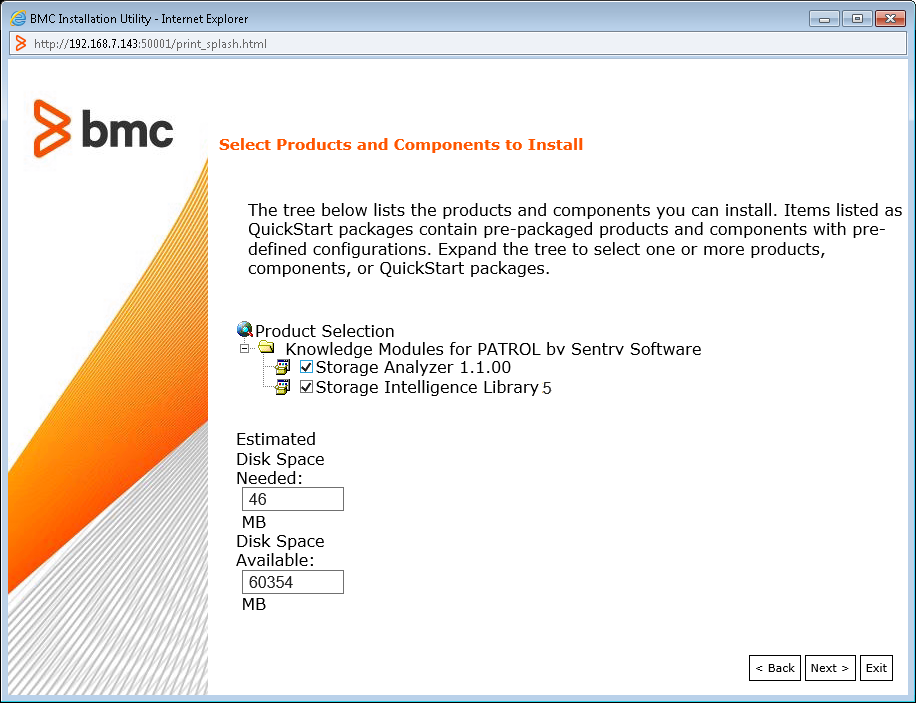
-
Review the installation parameters and click Start Install to launch the installation procedure.
-
The setup program displays the actions performed and indicates the percentage of completion. Once the installation is complete, click Next to view the installation results.
-
The wizard displays the installation results. Click View Log to display a detailed log of the installation procedure. Click Next and then Finish to exit the setup program.
-
Click the Finish button to complete and close the installation wizard.
Load Storage Analyzer KM for PATROL
Storage Analyzer needs to be manually loaded. Refer to the BMC Documentation for details about the procedure to follow according to your environment.
Uninstalling Storage Analyzer KM for PATROL
To uninstall Storage Analyzer:
-
Locate the Uninstall folder under the BMC products directory (typically under
C:\Program Files\BMC Software, or/opt/bmc). -
Launch the
uninstall.exeprogram (Windows) or theuninstall.shscript (UNIX). -
The welcome screen appears. Click Next to continue.
-
Specify the BMC Software Products folder. Click Next to continue.
-
Expand the Knowledge Module for PATROL by Sentry Software folder and select Storage Analyzer-1.11.00. The Storage Intelligence Library is automatically selected as well. Click Next to continue.
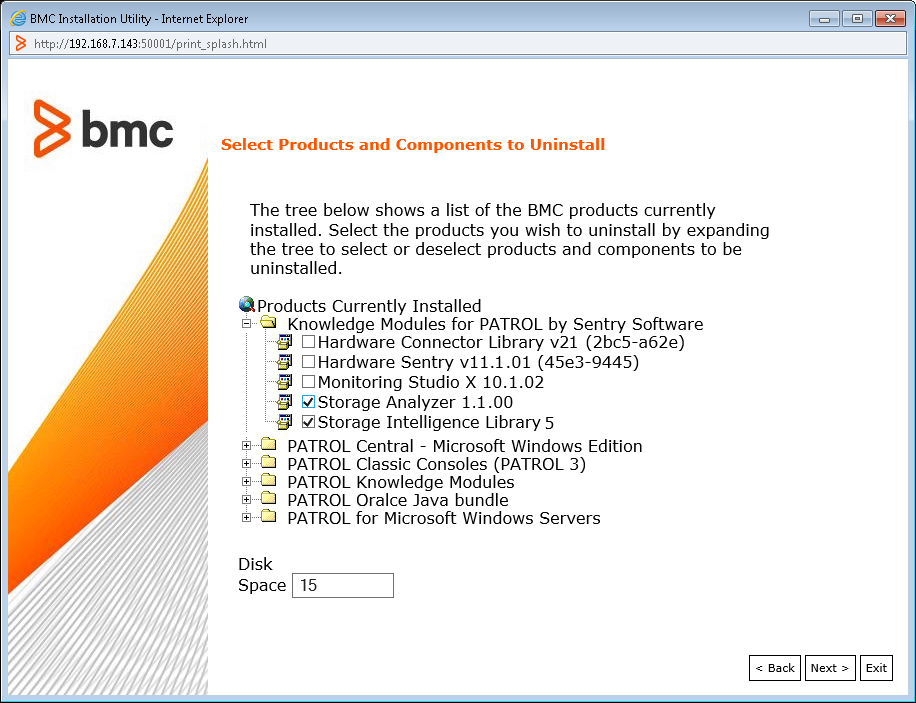
-
Click Start Uninstall to run the uninstall program.
-
A page displays the list of products/components processed and the percentage of completion. Click Next to continue.
-
A page displaying SUCCESS indicates that Storage Analyzer is now uninstalled.